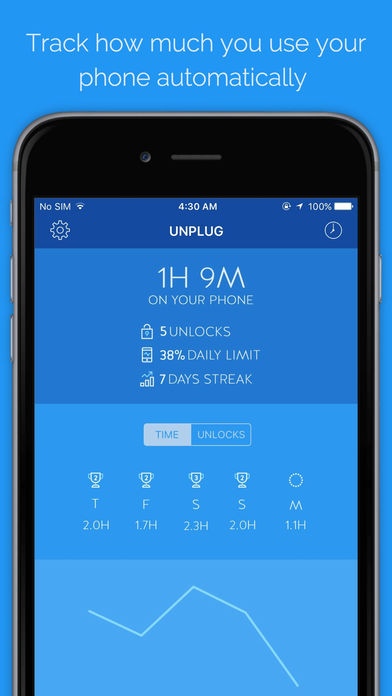Unplug- Track how much you use your phone 1.0
Paid Version
Publisher Description
Join The National Day Of Unplugging March 4-5, 2016 Track how much time you spend on your phone daily, automatically! Stay motivated to Unplug with gamification. Control your phone addiction with a daily limit & awards for spending lesser time on your phone. FEATURES Track phone usage time & how many times you check it automatically Set a daily limit time for your phone usage & achieve streaks by staying within your limit Get daily trophies & points based on your phone usage time, it will keep you self-motivated to beat phone addiction Learn where you spent time on your phone Get graphs, stats & you can even export your data as a csv Unplugging helps increasing memory and leading a balanced lifestyle in our ever-connected world. It also helps in enhancing focus on the tasks around you. PRIVACY All your data is stored only on your device, which you can delete at any time. For more: http://emberify.com/privacy Unplug uses a unique gamification method to help you curb phone addiction. It is designed and developed by Emberify. Visit us at: http://emberify.com Continued use of GPS running in the background can dramatically decrease battery life.
Requires iOS 8.4 or later. Compatible with iPhone, iPad, and iPod touch.
About Unplug- Track how much you use your phone
Unplug- Track how much you use your phone is a paid app for iOS published in the Office Suites & Tools list of apps, part of Business.
The company that develops Unplug- Track how much you use your phone is Shashwat Pradhan. The latest version released by its developer is 1.0.
To install Unplug- Track how much you use your phone on your iOS device, just click the green Continue To App button above to start the installation process. The app is listed on our website since 2016-03-03 and was downloaded 6 times. We have already checked if the download link is safe, however for your own protection we recommend that you scan the downloaded app with your antivirus. Your antivirus may detect the Unplug- Track how much you use your phone as malware if the download link is broken.
How to install Unplug- Track how much you use your phone on your iOS device:
- Click on the Continue To App button on our website. This will redirect you to the App Store.
- Once the Unplug- Track how much you use your phone is shown in the iTunes listing of your iOS device, you can start its download and installation. Tap on the GET button to the right of the app to start downloading it.
- If you are not logged-in the iOS appstore app, you'll be prompted for your your Apple ID and/or password.
- After Unplug- Track how much you use your phone is downloaded, you'll see an INSTALL button to the right. Tap on it to start the actual installation of the iOS app.
- Once installation is finished you can tap on the OPEN button to start it. Its icon will also be added to your device home screen.